I want to order 12mm side caps for my Novatec hub D771SB but not sure which type to choose. Do I need threaded or press-in type?
To make a correct decision you need to remove your side caps (one of them is enough) and check if there is a thread in the inner side of saddle for side cap. Picture below shows threaded and press fit type of hubs so you can clearly see the thread in the right-hand side:
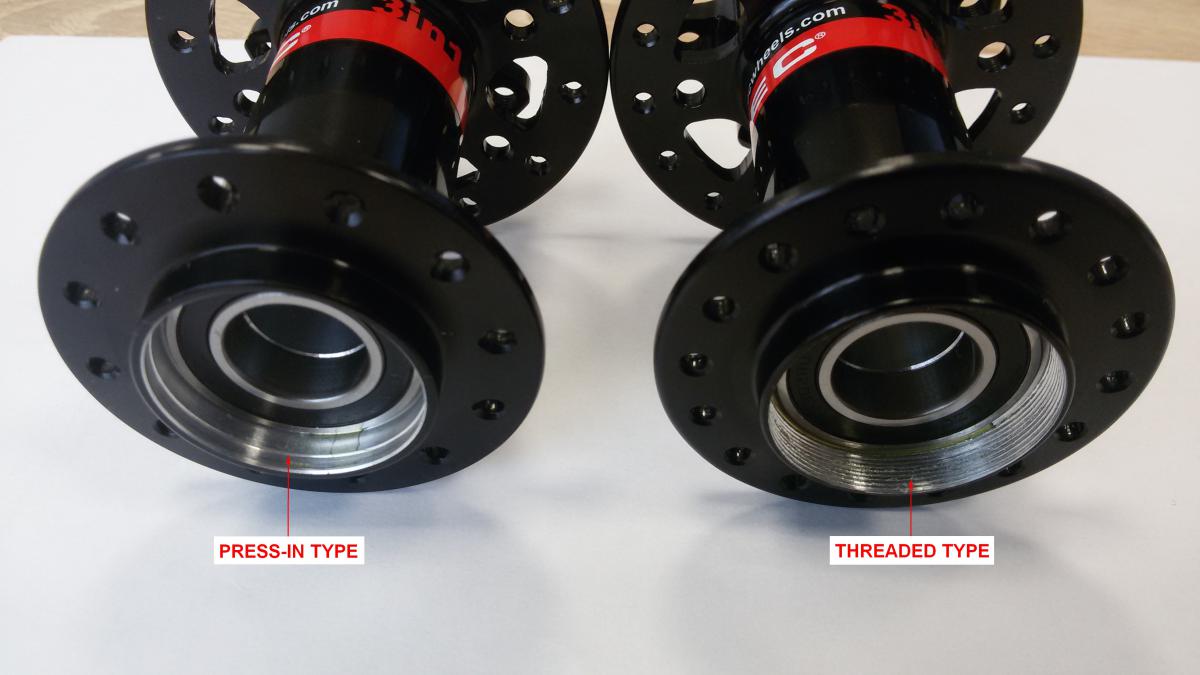
If there’s no thread in the hub shell, please go ahead and order press-in type of side caps for your hub.
Don’t be surprised when you receive your 12mm side caps for threaded type and there’s no thread on them as you’d expect. In fact, only 15mm side caps have a thread on them, the other sizes like 9mm, 12mm and standard QR are coming without any thread even though they are meant for threaded hub.

It is very easy to recognize threaded 15mm side cap from press-in type because like I said previously, one of them has thread and the other one doesn’t. Moreover, the threaded side cap has 4 small holes on its top for tool to be used when screwing/unscrewing the caps (see picture below showing also the tool).

Recognizing press-in type of side cap from threaded type for other sizes like 12mm, 9mm and QR (5mm) is difficult as they are just slightly different (pictures below gives you an idea). Please note that these are not interchangeable so you cannot use threaded type of side cap with press-in type of hub. Pictures below are in folowing order: standard QR, 9mm and 12mm.



Important: Hub XD611SB is using the same side caps like hub D771SB described above. It can be found in the market with threaded and press fit side caps so exactly the same rules apply for hub XD611SB like for D771SB as far as the side caps are concerned.
For more detailed information about history/evolution of both indicated hubs D771SB and XD611SB please check another topic here.





